Notice
Recent Posts
Recent Comments
Link
| 일 | 월 | 화 | 수 | 목 | 금 | 토 |
|---|---|---|---|---|---|---|
| 1 | 2 | 3 | ||||
| 4 | 5 | 6 | 7 | 8 | 9 | 10 |
| 11 | 12 | 13 | 14 | 15 | 16 | 17 |
| 18 | 19 | 20 | 21 | 22 | 23 | 24 |
| 25 | 26 | 27 | 28 | 29 | 30 | 31 |
Tags
- sts
- Android
- Native
- Navigation
- 이클립스
- 앱
- 자바스크립트
- 로또
- string
- react
- sqlite
- 시놀로지
- 폰트
- DB
- expo
- Admob
- 시큐리티
- sql
- 스프링
- EAS
- sdk
- 배포
- springboot
- yml
- Java
- spring
- 안드로이드
- mysql
- thymeleaf
- YAML
Archives
- Today
- Total
Dev JS Blog
자바스크립트 모듈 간단히 사용하기 본문
728x90
자바스크립트에서 모듈 간단히 사용하기!
사실 나는 잘 사용하지 않아서.. 아니 못해봐서..ㅠㅠ..
지금 공부겸 간단하게 사용법을 공유하려한다..
moduleTest.js 에
export let name = "MANA";로 코드를 작성하였다.
모듈이 될 js 에서 export 할 데이터를 export 라고 앞에 명시해준다.
그럼 이걸 가져다 쓰려면..?
<!DOCTYPE html>
<html>
<head>
<meta charset="UTF-8">
<title>Insert title here</title>
</head>
<body>
<script type="module">
import {name} from '/js/moduleTest.js';
document.getElementById('app').innerHTML = name;
</script>
<div id="app"></div>
</body>
</html>script 에는 type을 module 로 명시해준다.
import {export 한 변수명} from 경로;
를 해서 app 이란 id를 가진 div에 name 변수를 넣어보았다.
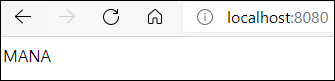
moduleTest 라는 파일에서 선언한것처럼 name 의 값을 import 하였다.
그럼 변수만 될까..?
아니다 함수도 가능하다.
export let name = "MANA";
export function hello(){
alert('Hello world!!');
}hello 라는 함수를 추가해주고 export 해주었다.
<!DOCTYPE html>
<html>
<head>
<meta charset="UTF-8">
<title>Insert title here</title>
</head>
<body>
<script type="module">
import {name,hello} from '/js/moduleTest.js';
document.getElementById('app').innerHTML = name;
hello();
</script>
<div id="app"></div>
</body>
</html>import {}(괄호) 안에는 내가 import 하고싶은거를 하나 더 추가해서 작성해주면된다.
그다음 hello 를 실행시켰다.
결과는
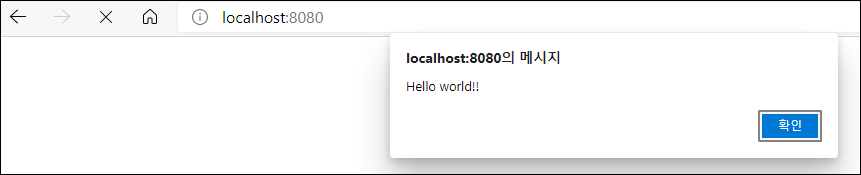
module js 에서 설정한 함수를 가져다 쓸 수 있는걸 볼 수가 있다.
728x90
'옛날 창고 > 개발' 카테고리의 다른 글
| CTI , IVR , ARS 간략 정리 (0) | 2021.05.27 |
|---|---|
| JavaScript Moment() 사용법 (0) | 2021.02.17 |
| 개발자 추천 폰트 - Bitstream Vera Sans Mono (0) | 2021.01.30 |
| 이클립스 프로젝트 GitHub에 올리기~ (0) | 2021.01.30 |
| [Java] 형 변환 (String to int, int to String) (0) | 2021.01.19 |
Comments


